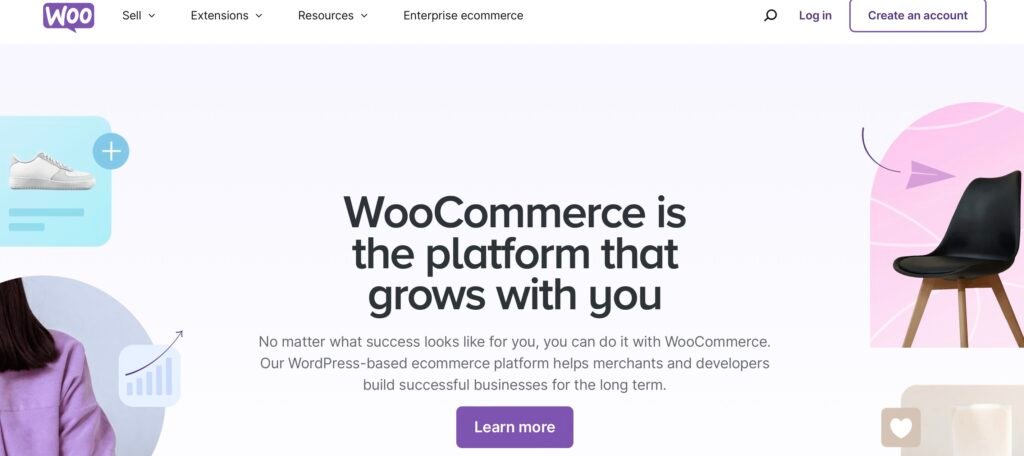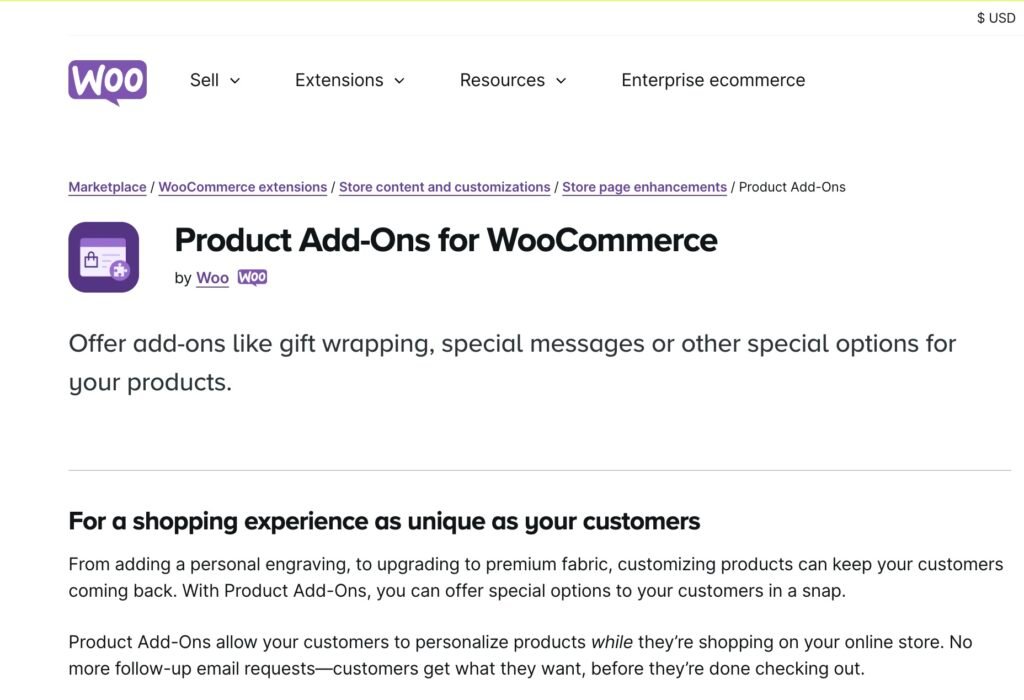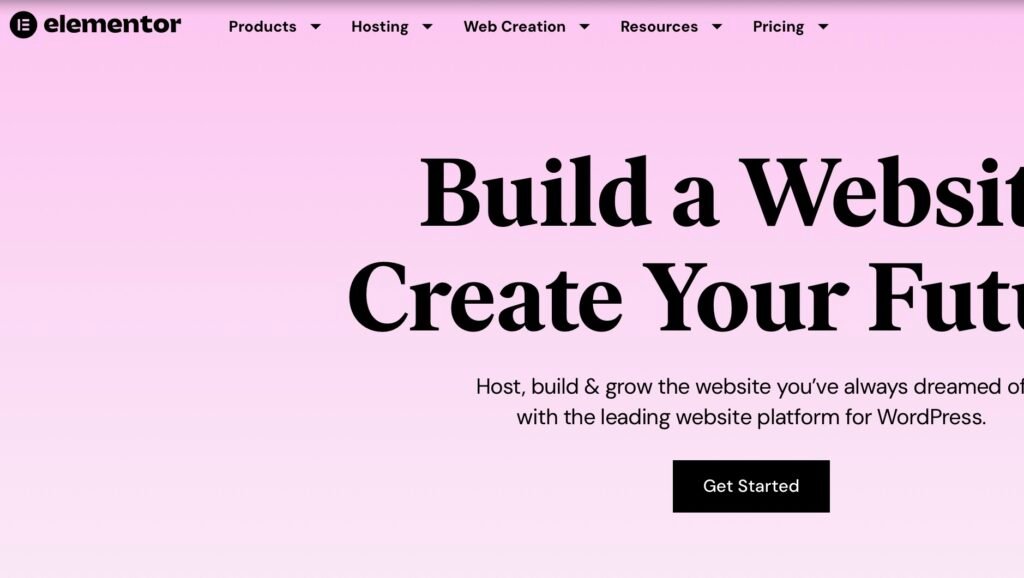Plugins esenciales para un sitio de comercio electrónico
- Diana Avila
When it comes to setting up an online store, there are countless eCommerce plugins and platforms to choose from. Some people opt to stick with marketplaces like Etsy or Shopify because they simplify the process, handling most of the backend work for you. While I initially used Etsy when I first started selling my products, I found the platform’s fees to be higher than I anticipated. That’s when I decided to build my own eCommerce site, a decision that seemed daunting at first but turned out to be manageable with the right tools.
Researching the Right Platform
Before diving into website creation, I spent time researching what I needed to set up my online shop. The sheer number of options available can be overwhelming. After considering various platforms, I found that WooCommerce was the best fit for my needs. It’s free to use, integrates seamlessly with WordPress, and has a wide variety of plugins that make it customizable for specific needs.
Key Requirements for Selling Customized Products
Since I sell personalized and customized items, I had three main requirements for my eCommerce setup:
A robust eCommerce platform
A reliable way to accept payments.
Flexibility for advanced product customization and shipping options.
Essential Plugins for My Website
WooCommerce checked all these boxes for me. It supports product variations (like different colors or sizes) and can even handle digital downloads. Additionally, it integrates with many trusted plugins, making the setup process seamless. WooCommerce also offers payment gateways right through their setup so no need for extra payment plugins, although there is an option for adding plugins for PayPal and other 3rd party platforms.
Product Add-ons Plugin
One of the first plugins I added was the Product Add-ons Plugin for WooCommerce. Since I offer highly customizable products, this plugin was essential. It allows customers to select from a range of personalization options, such as adding text, uploading files, or specific design preferences. If you’re selling standard items that don’t require much customization, this plugin may not be necessary, but for businesses like mine, it’s a game-changer.
Shippo Shipping Automation
I wanted a way to automatically calculate shipping costs based on the dimensions and weight of my items. WooCommerce offers several shipping options and integrates with plugins that can streamline this process, ensuring that my customers receive accurate shipping quotes. Shippo is perfect and has been my go-to plugin for shipping automation. It allows auto calculation of shipping at checkout. It is free for up to 30 labels a month and very affordable costs after that.
Elementor Page Builder
The last plugin I invested in was Elementor, a powerful page builder that makes website design incredibly easy. While Elementor offers a free version with plenty of functionality, I chose to upgrade to the Pro version. As a web designer for other clients, this investment was well worth it—it has helped me optimize my own site and create stunning websites for my clients.
Conclusion
Building your own eCommerce website may seem intimidating at first, but with the right platform and plugins, it can actually be an enjoyable and rewarding process. For me, WooCommerce, combined with the right add-ons, provided the perfect balance of flexibility and functionality. Whether you’re selling simple products or highly customized items, there’s a plugin out there to help you create the perfect online store for your business.
If you’d like my assistance in building your own website and building your eCommerce site, check out my services page for pricing and package details. I’d be happy to help you along this journey.